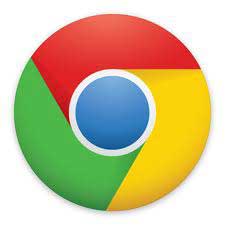But the Roku LT is another set-top streaming box that is in this price range, and it (currently) offers access to a lot more content sources than the Chromecast. So why should you get a Chromecast instead of a Roku LT? Check out our reasons below!
The Price!
The Chromecast has a $35 price tag, which is an incredibly appealing price point. It is almost in the range of being an impulse buy for a lot of people, and it provides a simple solution to a problem that people might usually need to spend more than 2X as much money to solve. The setup is very simple. You connect the Chromecast to an HDMI port on your TV, switch the input channel on your TV, then visit the website that the Chromecast is displaying. Follow the instructions on the website, and you will have the Chromecast set up in minutes. So for less than $40 and a few minutes of your time, you can be watching Netflix, YouTube and Google Play on your TV. The Roku LT may only retail for about $15 more than the Chromecast, but in this price range, that is almost a 50% increase in price.
You Watch a Lot of Videos on YouTube
The Chromecast offers direct support for viewing YouTube videos, which seems obvious, considering Google’s ownership of YouTube. Many people are under the impression that YouTube access is almost universally available by default on every device, but there is no official YouTube channel on the Roku LT. Sure, you can use workarounds like Twonky Beam if you want to watch YouTube on your Roku, but the simplicity of YouTube viewing on the Chromecast is a big point in that device’s favor.
You Like the Idea of Mirroring Chrome Tabs on Your TV
If you watch a lot of videos from sites that typically aren’t available on devices like the Roku, the Apple TV or assorted game consoles, then watching those on your TV was usually a hassle that involved connecting an HDMI cable to your computer and TV, then clumsily sitting on the floor while everyone else watch you navigate on your computer. The Chromecast simplifies this process with an extension for the Chrome browser that allows you to display a Chrome tab via the Chromecast. You can learn more about that process here. If you are familiar with the AirPlay feature of the Apple TV, then know that this is a very similar feature, although it is restricted to only the Chrome browser, as opposed to the entire computer screen.
Conclusion
The Roku LT and the Google Chromecast are both great devices, and I would feel comfortable recommending either option to anyone. But they do have their differences, and certain people will get a lot more enjoyment from owning a Chromecast than they will from owning a Roku LT. So if you think that the majority of your set-top streaming solution will involve Netflix, YouTube and Google Play, or if you watch a lot of videos from websites that don’t have channels available on the Roku, then the Chromecast is a great choice. Read our full Chromecast review to learn more about this awesome little device. After receiving his Bachelor’s and Master’s degrees in Computer Science he spent several years working in IT management for small businesses. However, he now works full time writing content online and creating websites. His main writing topics include iPhones, Microsoft Office, Google Apps, Android, and Photoshop, but he has also written about many other tech topics as well. Read his full bio here.
You may opt out at any time. Read our Privacy Policy