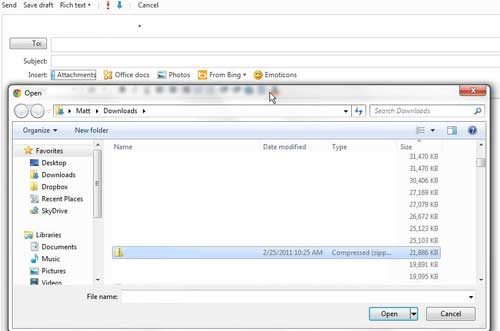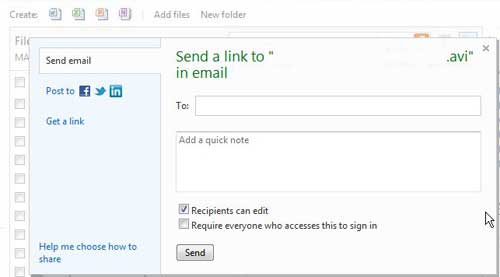The size of file attachments that you can send with your messages varies considerably as Hotmail releases new features and makes upgrades to their system, so it is important to note that the figure quoted in this article is accurate as of the writing of this article. Currently, on May 9, 2012, users of the free Hotmail email service are able to add files that are up to 25 MB in size.
Note that this does not mean that you can add multiple 25 MB files to one email message and send email messages that are hundreds of MB in size. You must also take into consideration the size of the message that you are sending with the attachment. If, for example, you are including a high number of embedded images with your email message in Hotmail, then your attachment size is going to be restricted by the size of the message including the embedded images.
Attachment Size Limit in Hotmail
There are ways to circumvent this limit, however, without needing to use third party services, or needlessly sharing your content over the Internet. Microsoft’s SkyDrive service is an online cloud storage service that is available to everyone with a Windows Live Account which, if you have a Hotmail account, you already have. By uploading your files to SkyDrive, you can easily use your Hotmail account to send large files. You can incorporate your SkyDrive account into your Hotmail attachment process by clicking the SkyDrive link at the top of your Hotmail window to open up the SkyDrive file explorer window. Click the box to the left of the file in your SkyDrive account that you want to share with someone, then click the Share link at the right side of the window. Type their email address into the field at the center of the window, then click the Send link at the bottom of the window. Your recipient will be sent a link to your file, which they can then download to their computer.
To learn more about some of the cool things that you can do with the SkyDrive cloud storage application, read this article about backing up to SkyDrive from Windows. After receiving his Bachelor’s and Master’s degrees in Computer Science he spent several years working in IT management for small businesses. However, he now works full time writing content online and creating websites. His main writing topics include iPhones, Microsoft Office, Google Apps, Android, and Photoshop, but he has also written about many other tech topics as well. Read his full bio here.
You may opt out at any time. Read our Privacy Policy