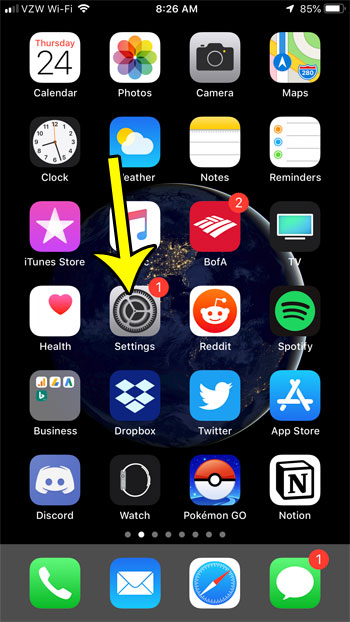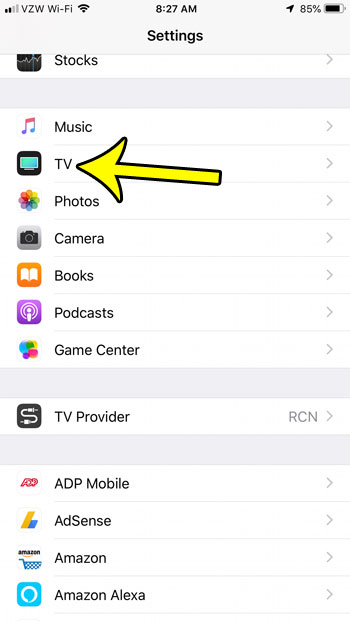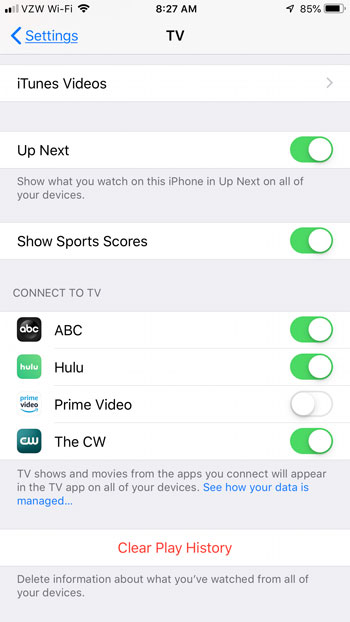But it can also integrate with some of the other video streaming apps that you may be using, such as Hulu or Prime Video. Our tutorial below will show you how to check which of your installed apps can integrate with TV so that you can watch all of them through one app.
How to Enable Other Apps to Integrate with TV on an iPhone
The steps in this article were performed on an iPhone 7 Plus in iOS 12.1.2. In order to allow TV to access an app, it needs to be installed on your device already. Additionally, not all video streaming apps can integrate with TV at the time this article was written. One notable app that doesn’t integrate is Netflix. Step 1: Open the Settings menu. Step 2: Scroll down and choose the TV option. Step 3: Scroll down to the Connect to TV section of the menu, then adjust the setting for each app that you wish to connect or remove from TV. If you have the Prime Video app installed on your iPhone you can download videos to the device so that you can watch them even when you don’t have an Internet connection. Find out more about downloading videos from Prime so that you can save them to your iPhone and watch them at times where you may not otherwise be able to. He specializes in writing content about iPhones, Android devices, Microsoft Office, and many other popular applications and devices. Read his full bio here.