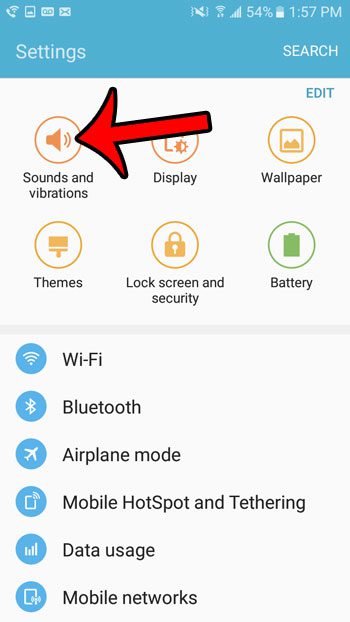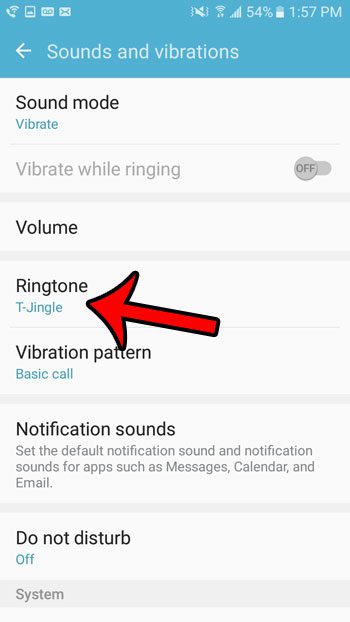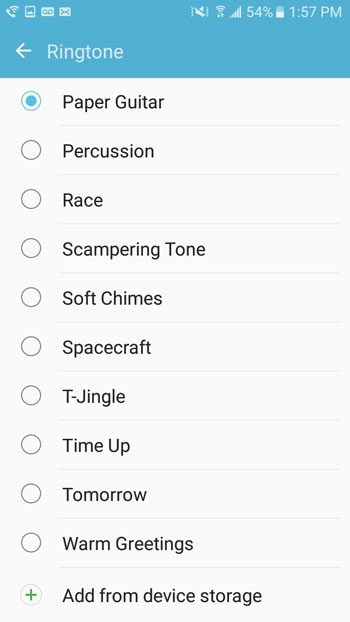Fortunately, our how to change ringtone on Samsung Galaxy guide offers a quick way to update this setting on your phone so that you can use a tone that is more prominent and less common, allowing you to quickly identify that it’s your phone which is ringing.
How to Switch Samsung Galaxy Ringtones
Our guide continues below with additional information on how to change ringtone on Samsung Galaxy device, including pictures of these steps. If you would like to know how to switch the tone on an iPhone, then visit this how to change your ringtone on iPhone 11 article for more. The ringtone is one of the most prominent sounds on your Samsung Galaxy On5, and it is also one of the settings that people most want to change when they get a new mobile phone. But if you are new to the Android operating system, then you might be wondering how to go about choosing a new ringtone. Our tutorial below will help you find the menu where you can change the ringtone being used on your Galaxy On5. ou have several ringtone options available to you with your phone’s default configuration, so you can experiment with a number of different choices to help you find your preferred tone. Find out how to change iPhone 13 ringtone if you or a family member has one of those devices and you want to change the setting on that device as well.
How to Use a Different Ringtone on the Galaxy On5 (guider with Pictures)
The steps in this tutorial are going to show you how to change the ringtone that is being used on your phone. There are several default options included on the device that you can choose from.
Step 1: Open the Apps folder.
Step 2: Select the Settings option.
Step 3: Tap the Sounds and vibrations icon at the top of the screen.
Step 4: Touch the Ringtone option.
Step 5: Choose the ringtone that you would like to use.
Note that your phone will play the selected ringtone whenever you choose a different option, so you might not want to do this in public or someplace that is quiet. Now that you know how to change ringtone on Samsung Galaxy you will be able to adjust this setting anytime you grow tired of your current tone, or if you find a new one that you really want to use. Did you know that most of the sounds you hear on your Galaxy On5 can be customized or turned off? Learn how to disable the sound that plays whenever you lock you phone or turn off the screen.
After receiving his Bachelor’s and Master’s degrees in Computer Science he spent several years working in IT management for small businesses. However, he now works full time writing content online and creating websites. His main writing topics include iPhones, Microsoft Office, Google Apps, Android, and Photoshop, but he has also written about many other tech topics as well. Read his full bio here.