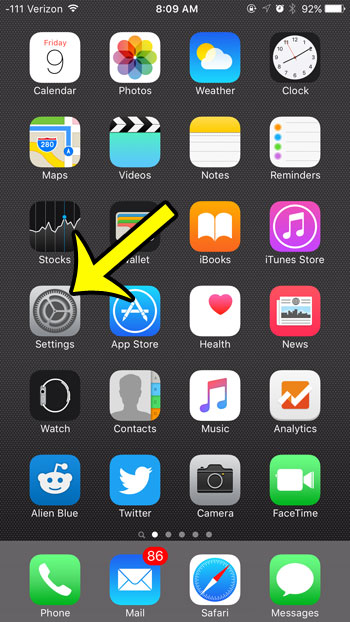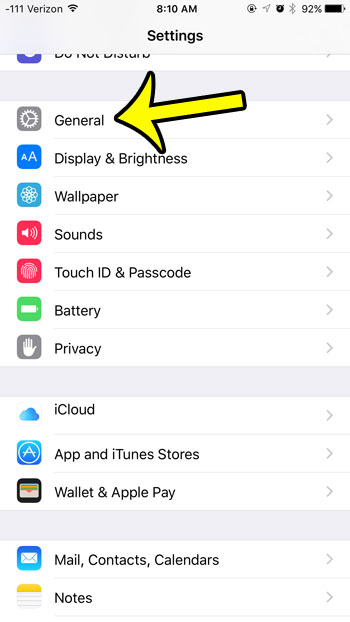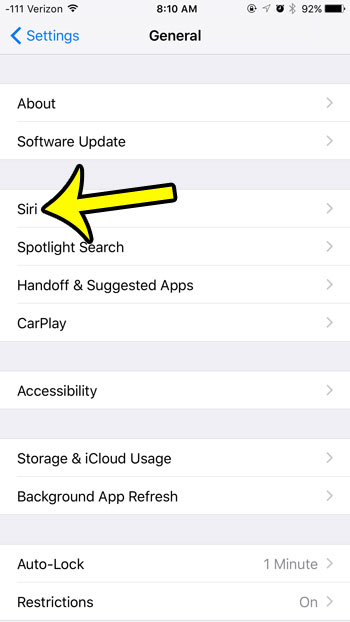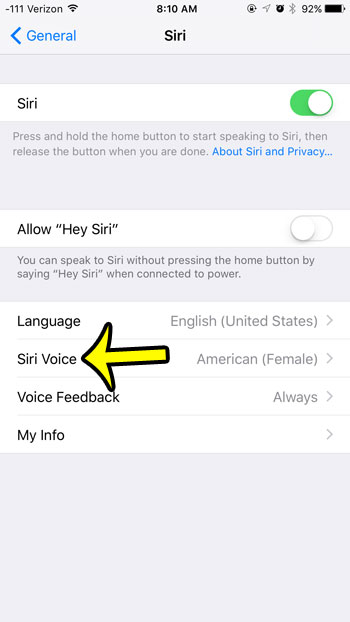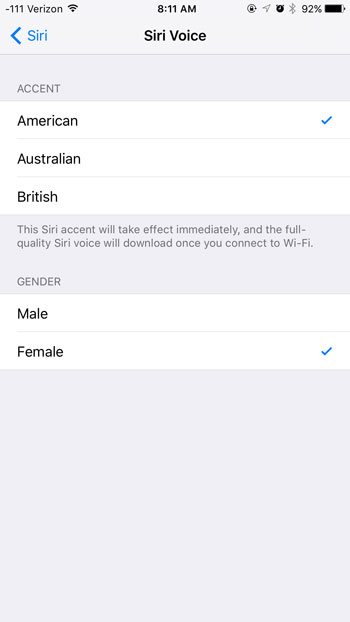Fortunately iOS 9 provides a simple interface for changing the settings on the Siri voice, which will allow you to tune it to suit your own preferences.
Changing the Siri Voice on an iPhone 6
Device used: iPhone 6 Plus Software version: iOS 9.0.2 The number of Siri voice options available on your iPhone may vary, depending upon which language you are using on the device. As noted on the Siri Voice screen, the Siri accent will take effect immediately, and the full-quality Siri voice will download once you connect to Wi-Fi. You can then tap the Siri button at the top-left corner of the screen to return to the main Siri menu and make any other changes to the feature that you would like. For example, enabling the “Hey Siri” option will allow you to speak to Siri without pressing the Home button whenever your iPhone is connected to power. Did you know that you can use private browsing mode in the Safari Web browser on your iPhone? This is very helpful if you need to sign into multiple accounts with the same service at the same time, or if you need to browse for a gift online and do not want someone else with access to your iPhone to know what you have been looking at. If you’re a Pokemon Go player and have several people with accounts in your household, then check out this guide on how to log out of the game on your device so that you can sign in with a different account. He specializes in writing content about iPhones, Android devices, Microsoft Office, and many other popular applications and devices. Read his full bio here.