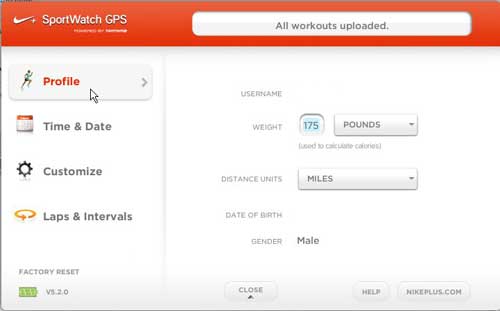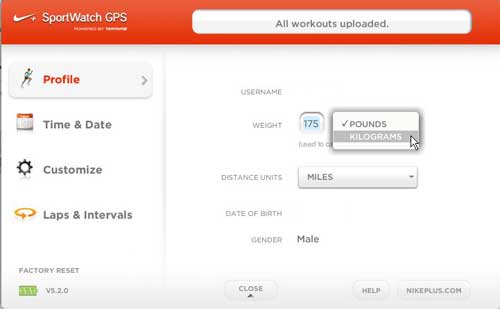Adjust Nike GPS Watch Weight for Calories
As with most of the changes that you will need to make to your Nike watch’s display and settings (such as manually adjusting the time or date), you will need to connect your watch to your computer on which the Nike Connect software is installed. This requires the USB cable that you use whenever you upload a run from your watch to the Nike + website. With your watch, USB cable and computer in hand, you can proceed with changing the weight setting of your Nike GPS watch. Step 1: Launch the Nike Connect software on your computer. Step 2: Connect the USB jack on your watch to the USB cable, then connect the other end of the cable to a USB port on your computer. If you have any runs stored on your watch that have not yet been uploaded to the Nike + website, you will need to wait a minute or two until that information has been downloaded from the watch. Step 3: Click the Settings button at the bottom of the window.
Step 4: Click the Profile option at the left side of the window.
Step 5: Change the weight value in the field to the right of Weight. Note that you can also click the drop-down menu to the right of your weight to select either Pounds or Kilograms.
Once you have entered the correct weight value, you can click the Close button at the bottom of the window, then disconnect the watch from your computer. Your future runs will now use the correct weight when calculating the amount of calories that you have burned. Are you getting bored with the look of your black and lime Nike GPS watch? there is a newer version that is black and blue. You can also check out the Nike Sports Bands for additional ways to measure run performance. After receiving his Bachelor’s and Master’s degrees in Computer Science he spent several years working in IT management for small businesses. However, he now works full time writing content online and creating websites. His main writing topics include iPhones, Microsoft Office, Google Apps, Android, and Photoshop, but he has also written about many other tech topics as well. Read his full bio here.
You may opt out at any time. Read our Privacy Policy