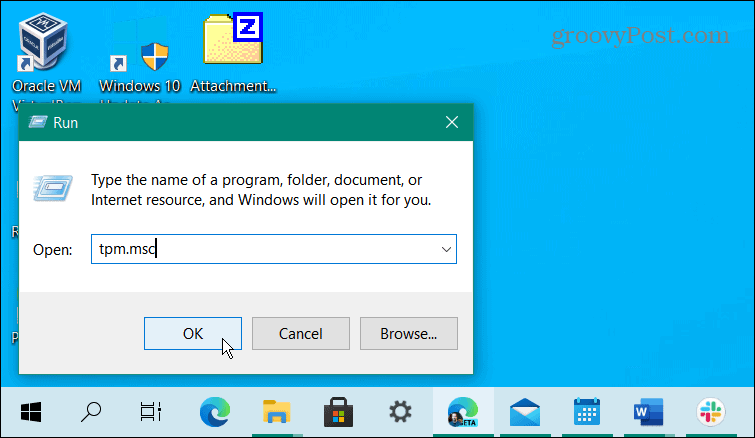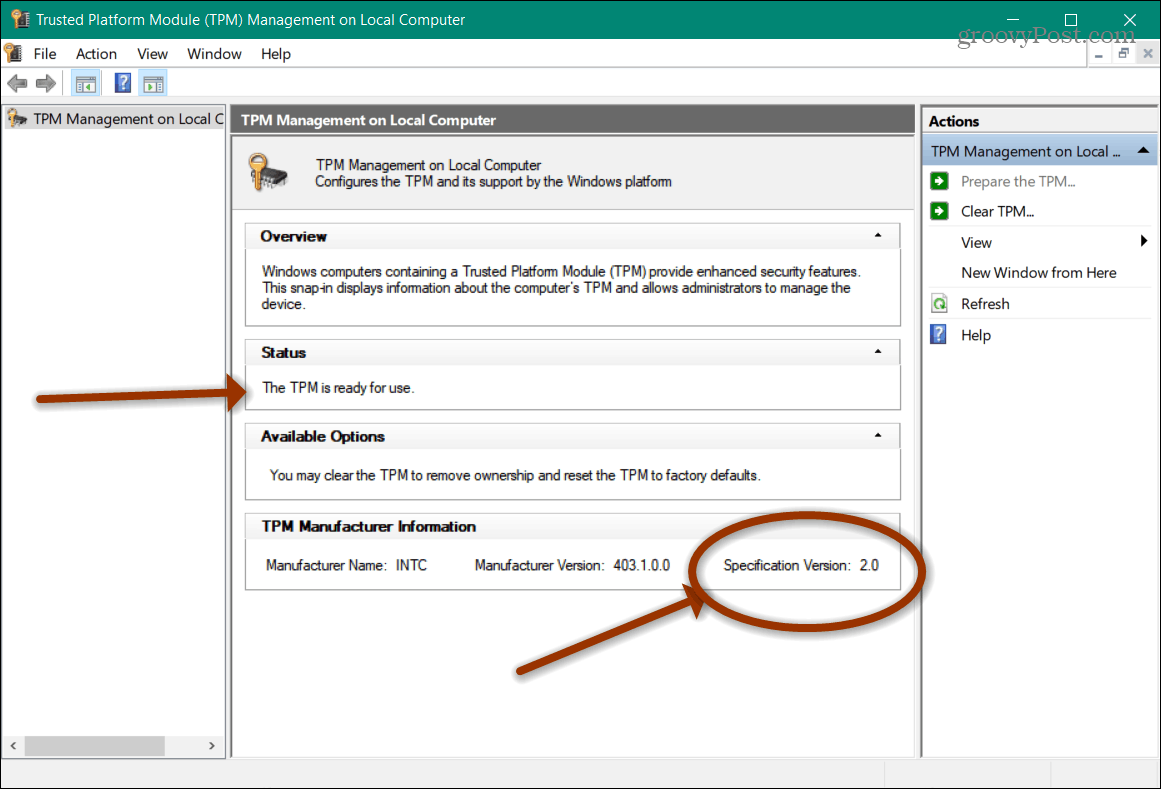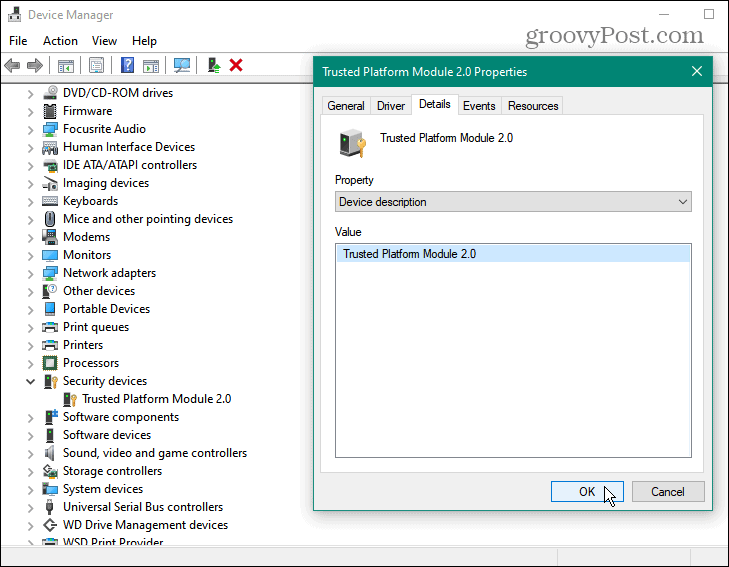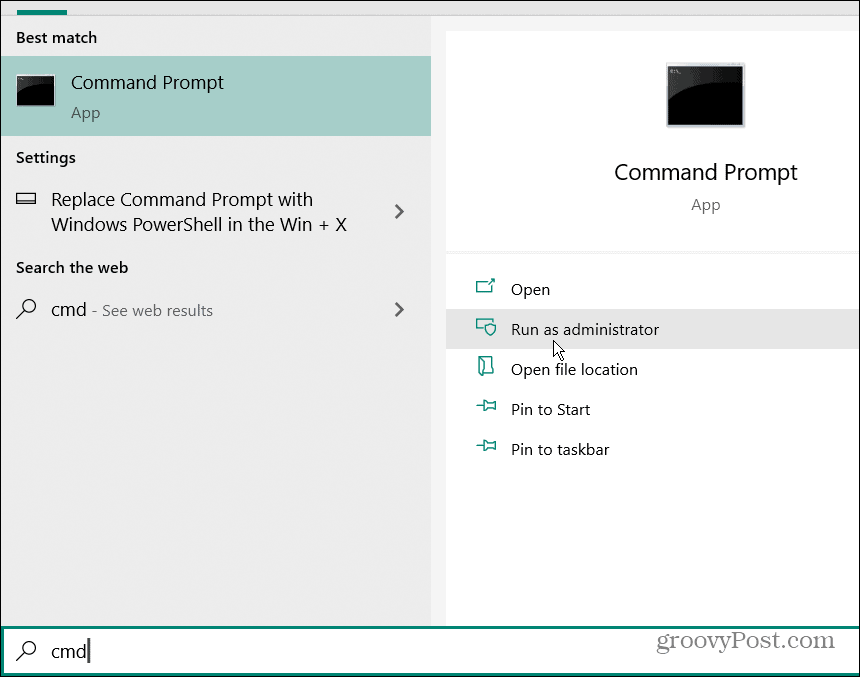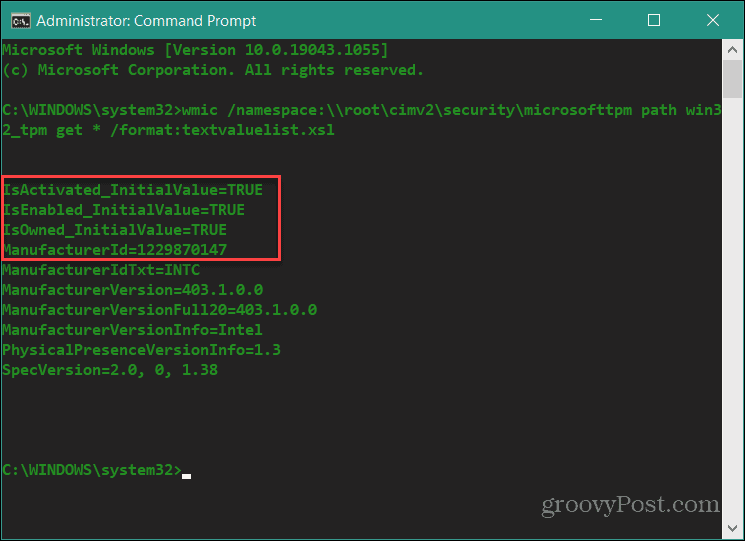Check Using TPM Management Tool
First, use the keyboard shortcut Windows Key + R to bring up the Run dialog. Then type: tpm.msc and hit Enter or click OK.
Next, The Trusted Platform Module (TPM) utility will launch. Here you want to look for Status and TPM Manufacturer Information. In my example below, the status is: “The TPM is ready to use.” And the Manufacturer info is version 2.0. That means my CPU is good to go for running Windows 11.
That’s all there is to it. Once you have the data, you can close out of the console.
Use Device Manager
Another way you can find out about TPM on your system is by using Device Manager. Right-click the Start button and then click Device Manager from the so-called “Power User Menu.” You can also type: devmgmt.msc into the Search box and open it from the result at the top. And keep in mind that you can create a desktop shortcut to Device Manager if you use it often.
Once Device Manager opens, scroll down and click on “Security Device” to expand the menu and see if any TPM entries exist.
Use the Command Prompt
You can use the Command Prompt to look for TPM, too. Hit the Windows key and type: cmd and launch the Command Prompt as Administrator.
Then copy and paste the following command and hit Enter.
To know you have TPM installed, three values need to come back as TRUE:
IsActivatedIsEnabledIsOwned
There are other ways to find if you have TPM, like using your BIOS or UEFI, but it isn’t as easy as the methods above. Also, make sure to use the Microsoft PC Health Check app to make sure your system will support Windows 11. At the time of this writing, Microsoft is updating it to give you better information. I’ve got TPM, so something else is blocking Win 11 on my machine. My next guess is the video requirement. Have to find another article on how to check that. . PS: tpm.msc also must be run as admin, so I run it from the start menu rather than the Run window Like Mark basically asked above, what do we do if our older devices don’t pass the TPM test? Is it cost effective to get a new TPM installed? Can we do it ourselves? This would be your next logical article. As always, you guys are the best!!! But if you were running Linux, why would you EVER want to DOWNgrade to MSWin 11 (or MSWin at all)? Comment Name * Email *
Δ Save my name and email and send me emails as new comments are made to this post.
![]()