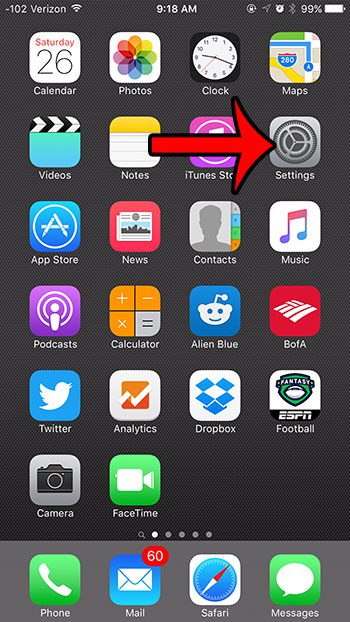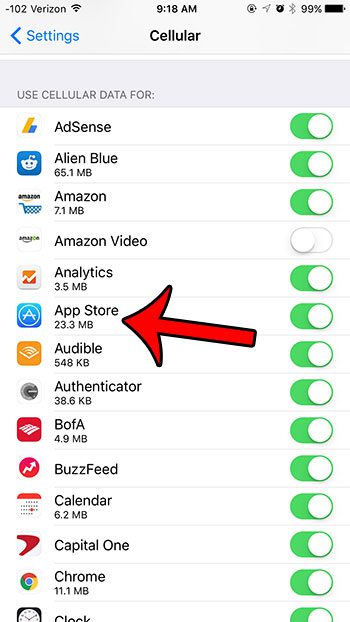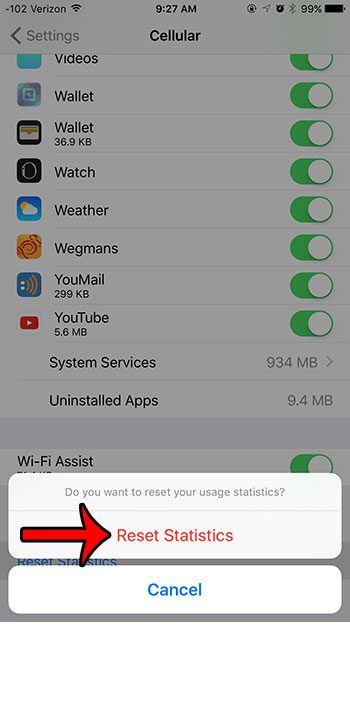One way to make this decision easier is to learn which apps are using the most data. Fortunately your iPhone has a menu that shows data usage for each app. Our guide below will show you where this menu is located so that you can determine how your cellular data is being consumed. Note that the data you will find using the steps below is only for the device on which you are checking it. If, for example, you are on a family plan with your cellular provider and you share data with other people, then you will need to perform these steps on their devices as well. Additionally, if this is the first time that you have been on this menu, then the data usage amounts shown are probably for a long period of time. You may need to reset your statistics and wait a few days to get a better understanding of your current data usage.
Here is how to check which iPhone apps are using the most data in iOS 9 –
These steps are repeated below with pictures – Step 1: Tap the Settings icon.
Step 2: Tap the Cellular option.
Step 3: Scroll down and find an app. The number shown below it indicates the data usage by that app. For example, the App Store has used 23.3 MB in the picture below.
If you would like to see your data usage for a specific period of time, then you will need to reset the statistics and check back after that amount of time has elapsed. You can reset the statistics by scrolling to the bottom of this screen, then tapping the Reset Statistics button.
Tap the red Reset Statistics button again to complete the process.
Are you worried that the fast speeds that are attainable with LTE are causing you to use more data? Learn how to disable LTE on your iPhone 6 and see if that helps reduce data usage on your device. After receiving his Bachelor’s and Master’s degrees in Computer Science he spent several years working in IT management for small businesses. However, he now works full time writing content online and creating websites. His main writing topics include iPhones, Microsoft Office, Google Apps, Android, and Photoshop, but he has also written about many other tech topics as well. Read his full bio here.
You may opt out at any time. Read our Privacy Policy