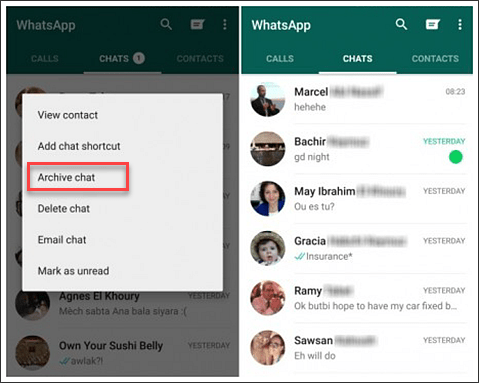Here is how to hide WhatsApp chat without deleting
Open WhatsApp and click on the chat you’d like to hideTap and hold on to that chat. After a few seconds, you will be presented with a few options. Here you will also see an arrow option. Which is exactly equal to the three data and is the Archive button.You will notice an archive button at the top right corner to hide the chat. On the top bar, select the Archive icon.In case you want to see the chat, all you have to do is scroll down to the bottom of the chats. There you will notice an ‘Archived’ option, you just need to tap on stand it will get the chat archived.
To unarchive, tap and hold it and tap the Archive icon above once again. This will automatically unarchive the chat. You Might Also Like: How to Send Large Files on WhatsApp in 2021?
How to hide WhatsApp chat without deleting in iPhone
Open WhatsApp and select the chat that you wish to hide. Now, swipe right on the chat, and tap on the ‘Archive’ icon. You can unarchive a particular WhatsApp chat by following a similar type of process. In the Archived Chats screen, you need to swipe your finger from right to left across the chat, and then tap on unarchive to hide a WhatsApp conversation without deleting it in iOS.
To ensure privacy, WhatsApp allows all its users to hide “Last seen” from all the WhatsApp contacts. Users are also given the option to hide the media files received and saved in the device gallery. The private messaging app also offers the option to hide the “read” marks so that the contacts do not get to know if and when you read the message. Also Read: Beware of the Latest WhatsApp Scam Write to us if you face any difficulty in hiding WhatsApp chat without deleting it. You can also sign in for our newsletter to receive more handy WhatsApp tips and tricks in your mailbox.