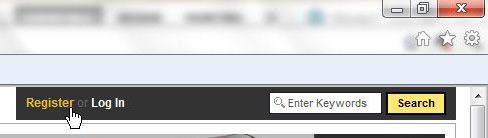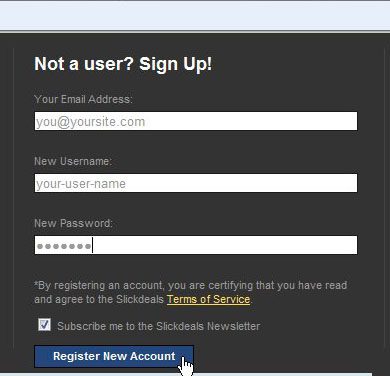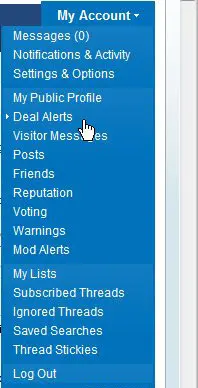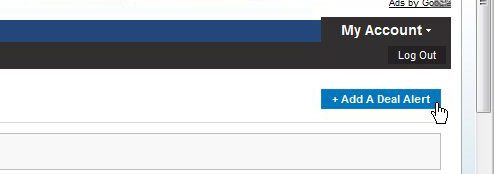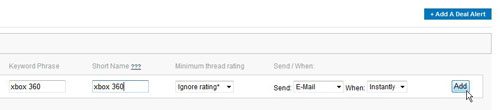Step 1: Navigate to the Slickdeals website at www.slickdeals.net, then click the “Register” link at the top of the window.
Step 2: Type your email address into the email field, create a username, create a password, then click “Register New Account”.
Step 3: Click “My Account” at the right side of the window, then click “Deal Alerts”.
Step 4: Click “Add a Deal Alert” at the right side of the window.
Step 5: Type the name of the product you are looking for into the “Keyword Phrase” field, type a description for it into the “Short Name” field, then click “Add.”
After receiving his Bachelor’s and Master’s degrees in Computer Science he spent several years working in IT management for small businesses. However, he now works full time writing content online and creating websites. His main writing topics include iPhones, Microsoft Office, Google Apps, Android, and Photoshop, but he has also written about many other tech topics as well. Read his full bio here.
You may opt out at any time. Read our Privacy Policy