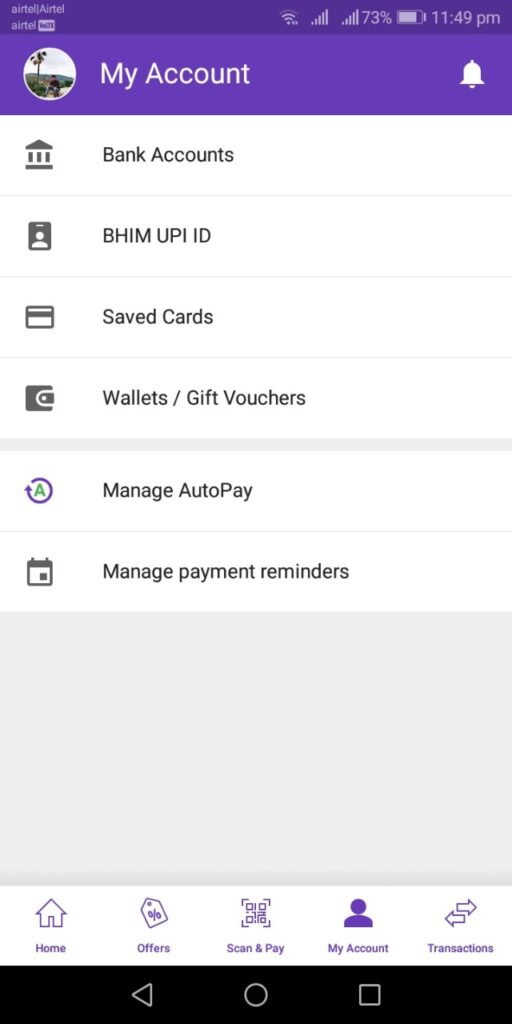Digital payment apps like Paytm and Phonepe saw an exponential increase in its user base. Phonepe is popular and easy to use if you know how to add or how to remove a bank account from Phonepe. Phonepe is a digital payments app with its company headquarters in Bangalore. It is a United Payment Interface-based app and can be used for multiple purposes. Phonepe is available in many Indian languages. You can pay your electricity bills, phone bills, piped gas bills, etc, and also book your hotels, flight tickets, bus tickets, etc. Phonepe is widely popular and is used by over 17 million online as well as offline merchants. Expenses for food, travel, medicines, etc can be paid by Phonepe. Phonepe has over 280 million users all over India. Phonepe’s UPI app is in partnership with Yes bank. There are multiple ways with which you can make UPI payments with Phonepe. You can add your credit or debit card, add your bank account or even add money to your Phonepe wallet. The bank account that is linked with Phonepe should be linked to your phone as well.
But what if in case you want to remove your bank account from Phonepe?
In case you want to know how to remove a bank account from Phonepe, these are the steps you should follow:-
Open the Phonepe app.Thereafter, go to the My Accounts section.You will now see a button for ‘Bank Accounts’.You will now see a list of all the accounts that are linked to your Phonepe. Click on the account that you want to delete. After clicking on delete, you will notice a pop-up icon. In this, click on Unlink.
See, it is as simple as that. Phonepe is growing exponentially over the years and there are multiple reasons for its popularity. It is very easy to use, is available in many languages, and is very secure. You can be assured that even if you link your bank account, your money is safe as data is encrypted on multiple levels in Phonepe. It is backed by Yes bank. One very important aspect of making transactions via Phonepe is that Phonepe does not store any data of its users. You require a unique pin for making transactions which only you should know. Never share your pin with anyone. It is no surprise that in August 2017, Phonepe raced ahead of BHIM. Demonetisation was a landmark event in the Indian economy that changed how we look at and deal with money. It led to people accept digital payment app with open arms and become more comfortable with their usage. Phonepe is emerging to be a leader in digital payments apps. Linking your bank account is simple but you should also know how to remove your bank account from Phonepe.