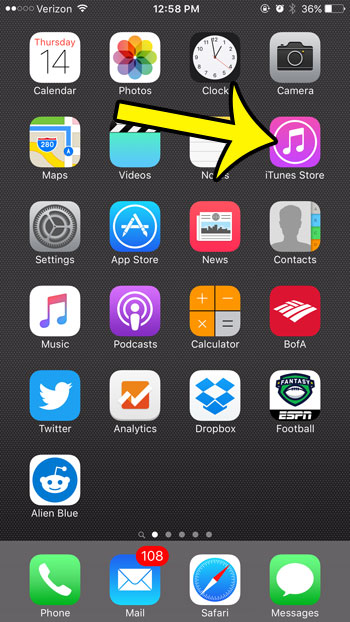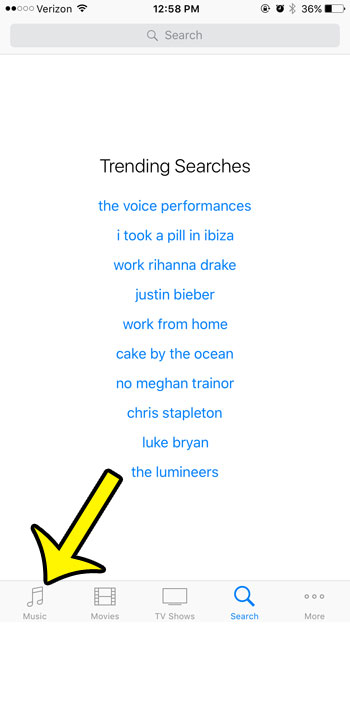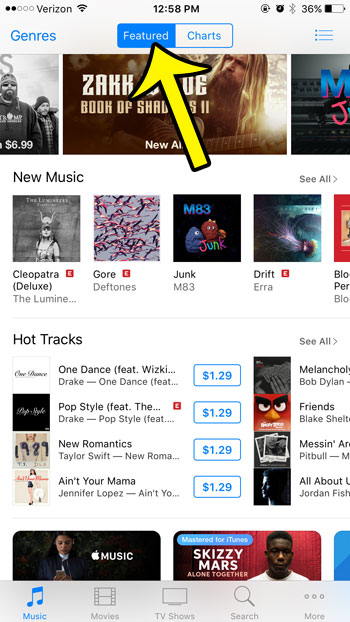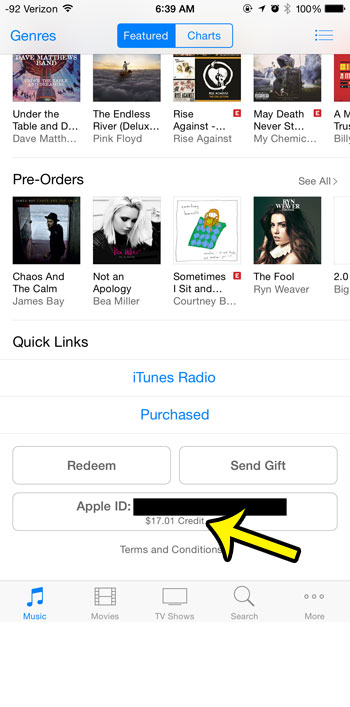Fortunately iOS 9 makes it a short process to locate this information on your iPhone. Once you have followed our guide below to determine the remaining iTunes gift card or credit balance on your Apple ID, you will know exactly how much money you have to spend on media or apps before iTunes starts charging the payment method that is tied to your account.
Here is how to check your iTunes gift card balance on an iPhone 6 –
These steps are also shown below with pictures – Step 1: Tap the iTunes icon.
Step 2: Tap either the Music, Movies, or TV Shows tab at the bottom of the screen.
Step 3: Select the Featured option at the top of the screen.
Step 4: Scroll all the way to the bottom of the screen and locate the box with your Apple ID. Your remaining gift card balance (and any additional credit that you might have) are shown under the Apple ID.
Are you getting tired of manually installing every new app update that comes along for each app that is installed on your iPhone? Learn how to turn on automatic app updates and make it much easier to deal with new updates. He specializes in writing content about iPhones, Android devices, Microsoft Office, and many other popular applications and devices. Read his full bio here.