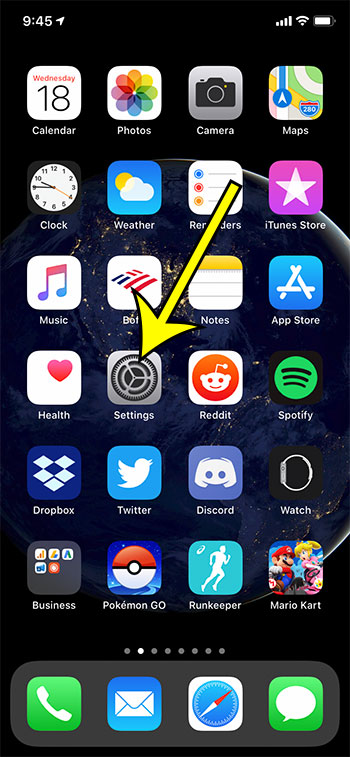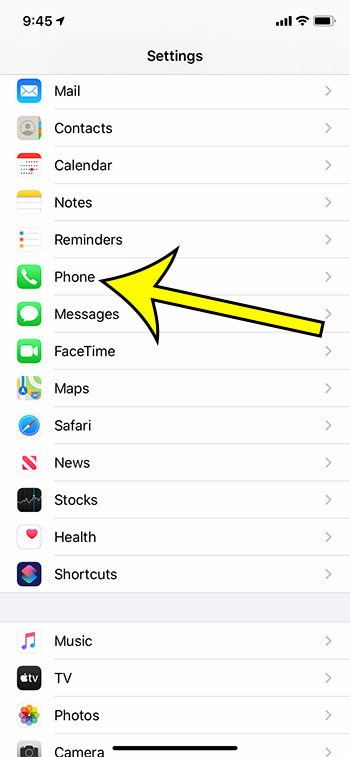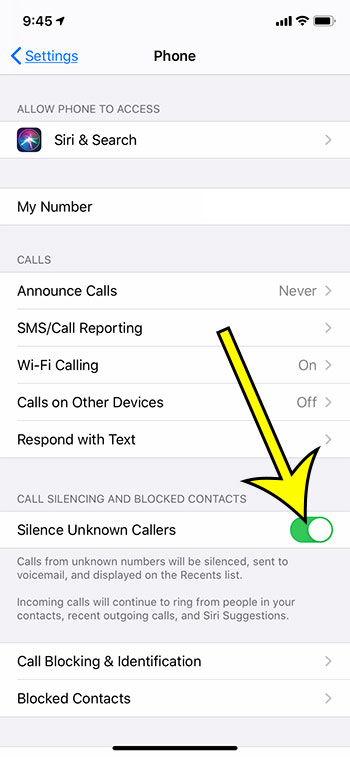While there are apps and services that can help to block some of these calls, you may be interested in taking a more aggressive approach. There’s a setting on your iPhone 11 that lets you silence unknown callers. This means that calls from unknown callers will go straight to your voicemail. Our guide below is going to show you where to find this setting so that you can silence calls from unknown callers so that they stop bothering you.
How to Send Unknown Callers to Voicemail Automatically on an iPhone 11
The steps in this article were performed on an iPhone 11 in iOS 13.3.1, but will also work on other iPhone models using iOS 13. Step 1: Tap the Settings icon. Step 2: Scroll down and choose the Phone option. Step 3: Touch the button to the right of Silence Unknown Callers to turn it on. I have enabled this setting in the image below. Find out how to unblock a website on an iPhone if you suspect that a site is currently being blocked in the Safari browser on your device. He specializes in writing content about iPhones, Android devices, Microsoft Office, and many other popular applications and devices. Read his full bio here.