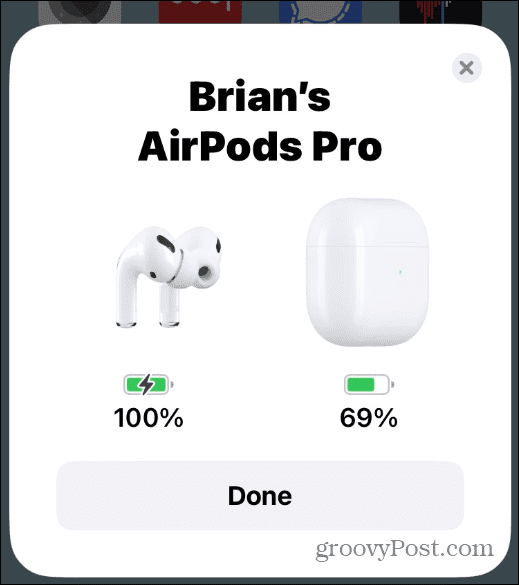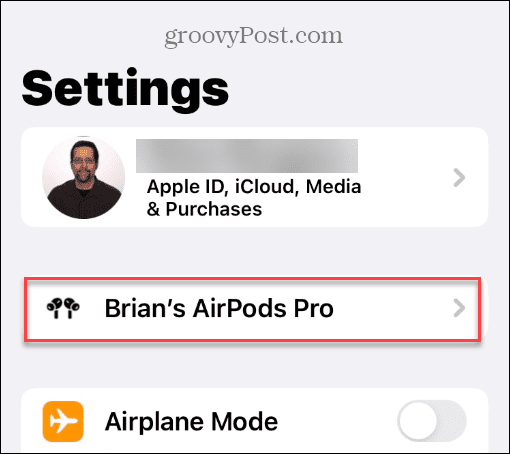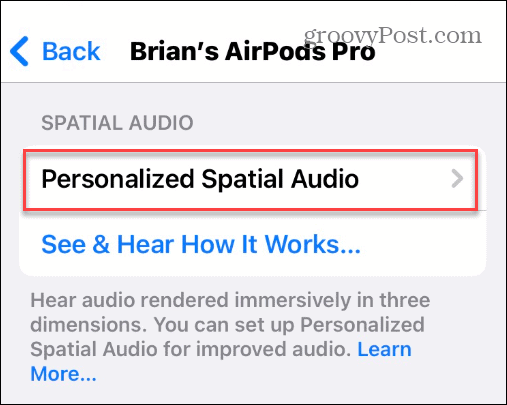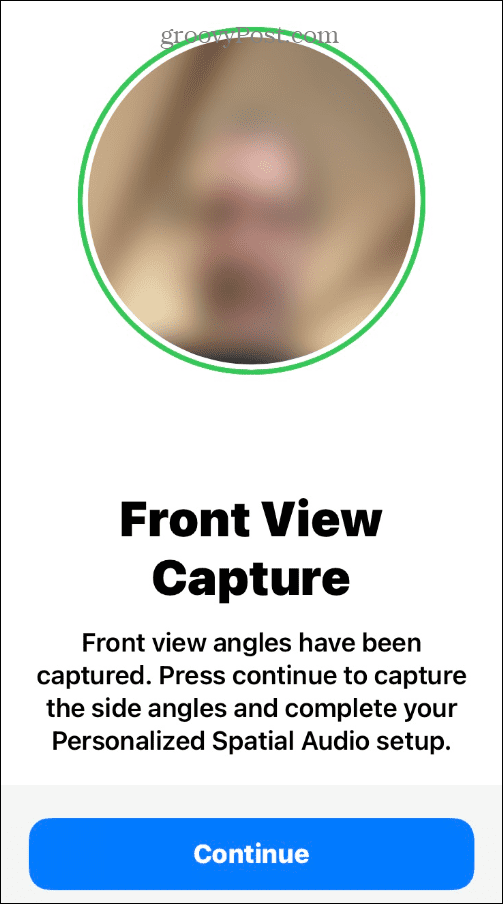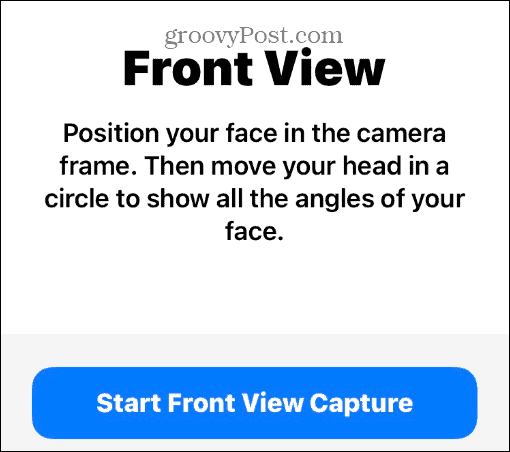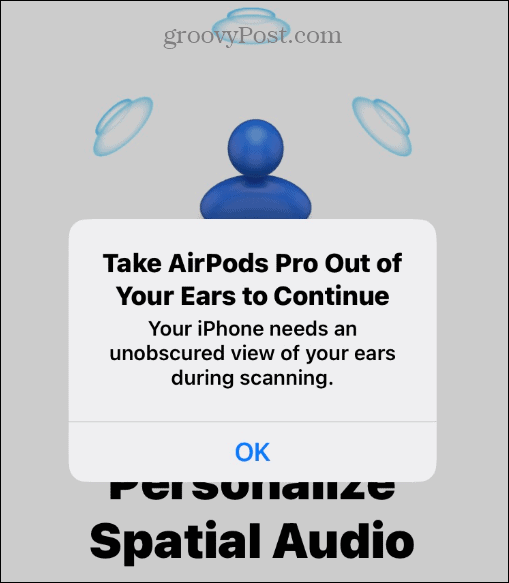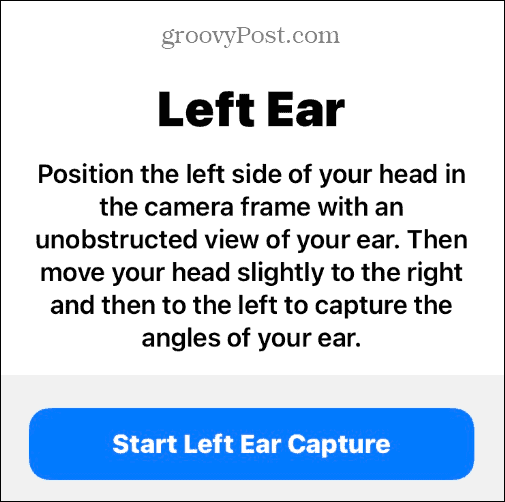To use and enjoy Spatial Audio, you need to be rocking modern AirPods. This includes first or second-generation AirPods Pro, AirPods Max, or 3rd-generation AirPods (classic). Unfortunately, anything earlier will not provide the Spatial Audio effect. If you have a pair of one of those modern AirPods or AirPods Pro, you’ll be able to use Spatial Audio on Apple AirPods.
Using Spatial Audio on Apple AirPods
When you’re ready to use the Spatial Audio effect, you can use it along with Dolby Atmos and Lossless audio in Apple Music. Following that, you need an appropriate device to play audio from. However, you might not have what you need, so look at the following: Spatial Audio compatible devices include iPhone, iPod touch, or iPad running iOS 16 and above. In addition, you can also use Apple Watch with watchOS 9 (or above), Apple TV with tvOS, or a M1/M2 Mac with mac OS Ventura.
How to Configure Spatial Audio on AirPods
Once you have everything shown above that allows for Spatial Audio compatibility, it’s time to begin enjoying it. And the good news is Apple Music supports Spatial Audio. To use Spatial Audio via Apple Music on your compatible AirPods:
Improving Audio on AirPods
Once you complete the steps, you’ll have Spatial Audio configured for optimal performance. It’s worth noting that recognizing your ears on your phone can take a few attempts. For example, it’s hard to know where the iPhone camera looks without a clear view of its content. If you’re worried about Apple getting full facial recognition, it’s not too much to worry about. The data is stored locally on your phone, and when it syncs to other devices via iCloud, it uses end-to-end encryption. Typically, AirPods work very well. However, if they stop functioning correctly, consider resetting your AirPods. For example, if you want to block outside noise while listening, learn to turn on the noise canceling on AirPods. Also, to keep your AirPods in the best shape, you can check out how to clean AirPods properly. It’s also worth noting that you can enable Spatial Audio on Windows 10 and 11. Plus, you can connect AirPods to Windows 11. Comment Name * Email *
Δ Save my name and email and send me emails as new comments are made to this post.
![]()