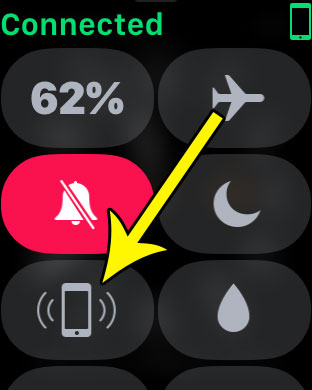The iPhone also isn’t physically attached to you, and it’s common to put it down on a piece of furniture when you don’t need it. If you get distracted it can then be difficult to find the phone. Fortunately the fact that you wear the watch makes it a little easier to keep track of it, which you can use to your advantage when search for your lost phone. Our guide below will show you how to use a cool feature on your Apple Watch that can help you to find your lost iPhone.
How to Ping Your iPhone With Your Apple Watch
The steps in this article were performed on an Apple Watch 2 in WatchOS 3.2.3. This is going to cause a sound to play on your iPhone once you press the button on the watch. This sound will play even if the iPhone is silenced, and it is pretty loud. This is just a warning in case you are going to do this somewhere quiet. Step 1: Swipe up from the bottom of your watch face.
Step 2: Tap the button that looks like an iPhone with sound waves coming off of it.
You should then hear a pinging sound coming from your iPhone to help you locate it. Are you frequently activating Siri on your watch by accident? Learn how to turn off Siri on your Apple Watch if you find that you don’t use it, and only ever turn it on unintentionally. He specializes in writing content about iPhones, Android devices, Microsoft Office, and many other popular applications and devices. Read his full bio here.