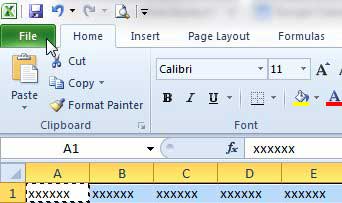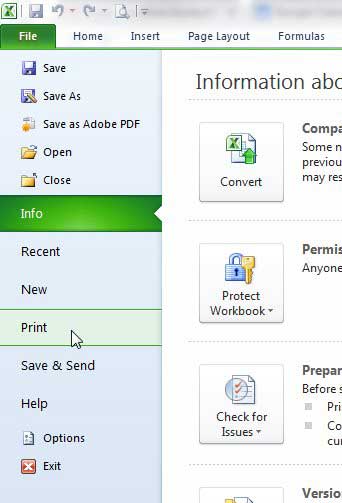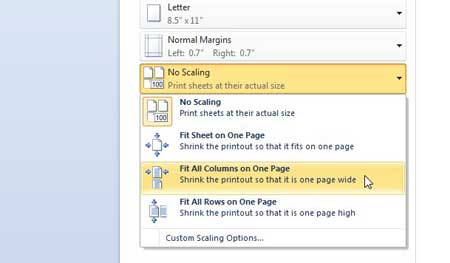Looking for a simple backup solution? Start with this external hard drive and create backup copies of important files you can’t afford to lose.
Print All Excel Columns on One Page
One important factor to be aware of before you do this is that Excel will force all of your columns onto one page, regardless of how small that might make the text. So whether you have 12 columns or 120 columns, they will all be forced to one page. If fitting everything to one page is not realistic, then you might be better served by switching the page orientation, hiding unneeded columns, or printing in landscape orientation on legal paper. But if you just have a couple of columns that aren’t fitting on a page, follow the steps below to have all of those columns print on one page. Step 1: Open your spreadsheet in Excel 2010. Step 2: Click the File tab at the top of the window.
Step 3: Click the Print option in the column at the left side of the window.
Step 4: Click the No Scaling button in the center column, then click the Fit All Columns on One Page option.
Step 5: Click the Print button at the top of the window. There are other ways to improve the appearance of Excel printouts, including this method for fitting a spreadsheet to one page. He specializes in writing content about iPhones, Android devices, Microsoft Office, and many other popular applications and devices. Read his full bio here.