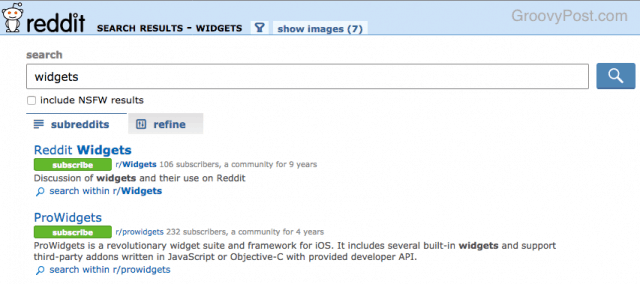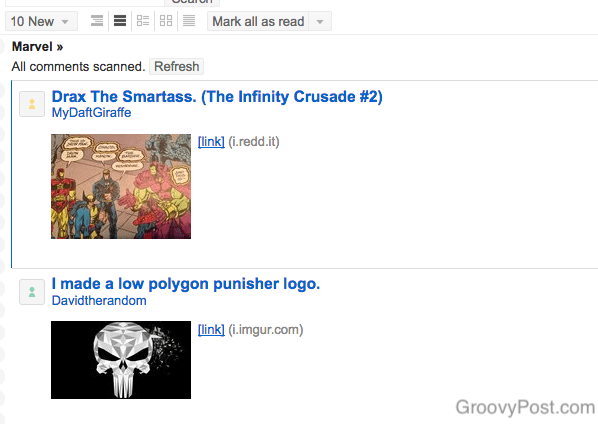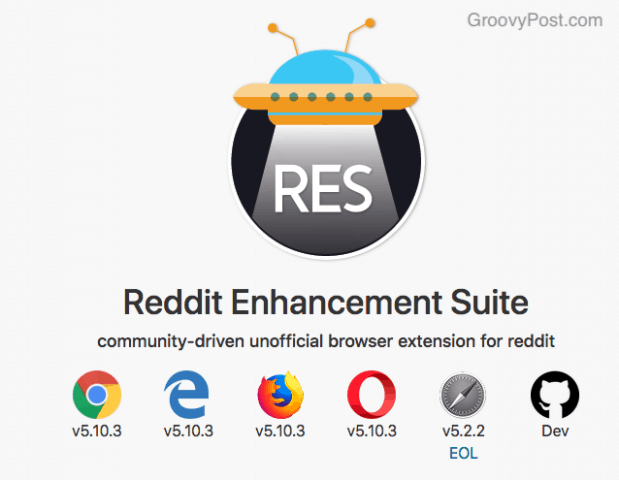Today we are going to take a look at what Reddit is, why you should care about using it, how to get started with it, and much more.
What is Reddit?
Anyone who knows and used Digg back in its heyday will know exactly what Reddit is, as they both share the same underlying structure and purpose. Reddit is essentially a platform that relies on the wisdom of the crowds to decide what content on the Internet is worth sharing and what isn’t.
The site has a distinctive robot as its logo, which you may recognize, and the site is split up into different subject sections called “subreddits.” The massive amount of “information overload” that suddenly hits you makes the site so intimidating, though. You need to learn where to find what you are looking for and how to navigate the site effectively.
This is done using a voting system where users see the links to articles, images, and more on the web and then decide whether to vote the link up or down. Links that get the most upvotes get more visibility on the Reddit page, while those with the most downvotes get buried and lost forever. There’s an old Internet joke: “If you’ve just murdered someone and want to hide the dead body on the Internet, simply open a thousand different new Reddit accounts and downvote the body.” Nobody will ever find it again. But if your link gets upvoted enough, get ready for an insane amount of traffic to that link. And by insane, I mean website-crashing insane.
What’s the Catch?
Get your link upvoted and get an insane amount of online traffic. Sounds too good to be true, right? Well, yes, it is. There is a catch. Simply put, Reddit and its users detest self-promotion, and Reddit bans people for it. So you can’t go on Reddit, post links to your own site, your new eBook for sale, or whatever. The Reddit users will form an online lynch mob and run you out of town. Of course, people can, and probably do, get around that restriction by opening up an anonymous-sounding user account and pretending to be someone else. But on the whole, it’s better if someone else promoted and recommended your stuff.
Why Should You Care About Using Reddit?
There are so many reasons why you should start an account and begin establishing a presence on Reddit. Here are four off the top of my head.
Whatever Your Interest, There’s a SubReddit For It
Everybody has interests. It’s what makes each of us unique. I collect stamps and books, as well as write books. Other people collect other things or have a skill. Whatever you are interested in, it is always good to socialize with like-minded people. People who understand your obsession relate to it and have a decent conversation about it. Reddit is the ideal environment.
If There Isn’t a Subreddit For It, You Can Make One
You can create your own subreddit page if there isn’t a subreddit for your skill, interest, or hobby (which gets rarer by the day as new pages are created). But, and I say this from long past experience, being a subreddit moderator is very hard work. Especially if your subreddit becomes extremely popular and the masses start pouring in. You will have to delete spam, kick out the trolls, and monitor all conversations. But there are many people who thrive in that kind of environment. So each to their own.
The Site Is a Goldmine For Writers, Bloggers, & Journalists
As a writer, blogger, and journalist, I am forever looking for new story ideas. Pitching ideas is something I just have to do, no matter how tiresome and tedious it can get. Such places like Reddit are nirvana for people like me. Whatever subject you write on, you can subscribe to subreddits on that subject and view a never-ending stream of questions and topics, which are then potential articles.
You Can Find Experts To Answer Your Questions
How many times has your computer gone on the fritz? Or do you want to build a new cupboard and don’t know how? The “traditional” method is to hire a professional, let them do the work, and then gouge you later with the bill. Or you can look up the appropriate subreddit, ask a question, and have experts reply to you. Then do the work yourself for free. Not only have you saved yourself money, but you’ll have the satisfaction of saying you fixed the problem yourself. Win-win.
Getting Started On Reddit
OK, so have I convinced you to register on Reddit and try the site? Good, let’s get started.
Registering for a Reddit Account
If you go to the Reddit main page, look to the right-hand side at the top. There is a sign-in box there, with a search box above that. Above the search box is a sign-up link. Fill in all the necessary details, confirm your email address and log into your account.
Choosing Your Subreddits & Subscribing
Next, you have to choose your subreddits. When you are logged out, you will see some default subreddits that everyone gets to see. But by registering an account, you can remove the default subreddits and instead customize your Reddit feed with what YOU want to see. Later in the article, we will look at some interesting subreddits. But everyone’s tastes are different, so you have to look at the site yourself. Simply use the search box to look for topics. There are also filters for things like “relevance” and NSFW (Not Safe For Work).
The results page will show you what’s available and green subscribe buttons. Clicking the subscribe button will automatically populate the main Reddit page with posts from those subreddits.
If you would rather check out the subreddit before subscribing, then click on the page link. You will find a subscribe link in the right sidebar.
Upvoting and Downvoting
Now that you have your user ID and are subscribing to subreddits of interest, you can start voting links up or down. Simply click on the up or down arrow, and the total goes up by one when it goes red. That’s your vote!
Commenting
Clicking on the blue link directly takes you to the link promoted on Reddit. If you want to take part in the discussion among Reddit users about the link, you need to click on the comments link.
That brings you to the comments thread for that link. You can then leave your comment. Other comments can be upvoted or downvoted, just like submissions.
Creating Your Own Sub-Reddit
Creating your own subreddit is easy but getting people to visit it often is not easy. Unfortunately, this is not an “if you build it, they will come” type of situation—it takes a lot of work to maintain a community. On the right side of the page, you will see this.
Click Create your own subreddit. Fill in the details on the following page, and the subreddit is automatically created for you.
Some Interesting Subreddits To Get You Started
Here are some subreddits that I belong to which I find extremely interesting. You may, too.
Ask Me Anything (AMA) – probably one of the most famous and popular subreddits. World-famous celebrities, as well as ordinary people with interesting stories, offer to answer questions on anything.ArtPorn – despite the ‘porn’ in the title, there is nothing x-rated about this page. It is simply artwork that people like. If you are an art buff, this is a page to subscribe to.EarthPorn – again, no porn in this one. Instead, great pictures of places on Planet Earth.Explain Like I’m Five (ELI5) – This page is for difficult questions explained simply, “as if you’re only five years old”.Life Pro Tips (LPT)- looking for some good tips and advice for living your life? Then Life Pro Tips might give you some pointers.Today I Learned (TIL) – if a Redditor has discovered an interesting fact, they can list it here under TIL.Shower Thoughts – this is one I absolutely love. It is a collection of random thoughts that you might think about while in the shower. For example, “feeling the urge to pee the moment you lie down in bed is the human equivalent of attempting to shut down a computer with applications still running.“
Reddit Tips & Tricks
There are lots of tips and tricks to make you a better Redditor. So here is just a sample of the best ones.
RSS Feeds
Every subreddit has its own RSS feed, so instead of constantly visiting many separate subreddit pages, why not subscribe to your RSS reader instead? That way, you can be assured you won’t miss anything. The only downside is that very busy pages such as Apple will flood your RSS reader. Just type the URL of the subreddit into your RSS reader. The RSS feed should automatically be detected. You can also get RSS feeds for various other private pages.
Follow Specific Users
It is possible to only view Reddit submissions from friends. If you want to follow someone, click here and enter their name. Those users’ submissions will then appear on the page https://www.reddit.com/r/friends/
Reddit Enhancement Suite
Probably the best Reddit browser add-on, which makes Reddit an absolute pleasure to use, is Reddit Enhancement Suite. Made for multiple browsers and used by over three million Reddit users, RES gives you invaluable features such as inline image viewing, rich text for commenting, multiple account switching, and much more.
Two-Factor Authentication
Recently, Reddit introduced two-factor authentication to secure user accounts. This was met by a collective scratching of heads because, although 2FA is generally welcome, people questioned why it was necessary for Reddit accounts. There is nothing in a Reddit account for anyone to steal! But if you are the paranoid type, you can turn 2FA on. Just go to this page and scroll down to the bottom.
Linking to Individual Posts
If you want to link to individual comment threads, Reddit provides a short link for the page. Look to the right-hand sidebar, and you will see the link to copy and paste.
Viewing Images Only
A lot of subreddits are about images only. If you would prefer to only view the images without going through each submission individually, do this. Stick a ‘p’ at the end of Reddit in the URL, so redditp.com/r/nameofsubreddit. This will create a slideshow of all the posts within the subreddit.
See Live Updates of Reddit Comment Threads
If there is a really popular comment thread going on, you may want to see new comments as they come in, just like a chat room. If so, you’re in luck. Just add -stream in the URL when in the comments section. So, https://www.reddit.com/r/wallpapers/comments/86ygus/blade_runner_2049/ becomes https://www.reddit-stream.com/r/wallpapers/comments/86ygus/blade_runner_2049/
Unblock Reddit From Your Work Network
If your company’s IT department has blocked Reddit, there is apparently a way around it. Although, do you really want to risk losing your job over reading Reddit? If reading Reddit at work is a priority, people generally recommend using the URL https://pay.reddit.com which seemingly circumvents most blocks.
Conclusion
There is LOTS more to talk about with Reddit. So let us know what you want to see more of in the comments. Interesting subreddits? Tips and tricks on how to use the site better? Drop us a line, and we’ll look into it. Comment Name * Email *
Δ Save my name and email and send me emails as new comments are made to this post.
![]()