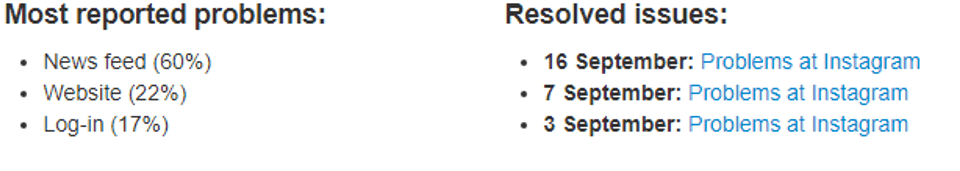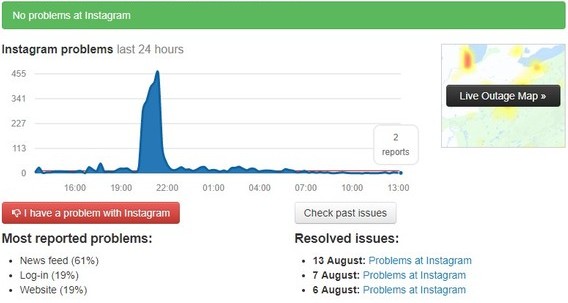If you have loads of friends, you’ll be able to see a lot of stories when you swipe left to the stories page. When you view a story, you can reply to it, screenshot it, or send it to your friend/ a group chat.
Why Can’t I Reply to Stories on Snapchat?
If you’ve just viewed a story and you’re unable to reply to it, then there are a few reasons why this can be. The first reason is that the user has enabled the option to only allow replies from people they’re friends with and not everyone. If they haven’t added you back, then this could be why you can’t swipe up and reply. If you want to message them about the story but you’re unable to, then you can just message them on another platform. All the reply to stories feature does is send a message to them, but with the story above the message. You can do this yourself by going to your Snapchat profile > tap Settings > Who Can Contact Me > My Friends
They Have Disabled Replies From Everyone
With the default configuration, anyone who has added you is able to react to your Snapchat stories. However, if they have a large number of people who have added them, this may not be the best option for them because they will likely receive a large number of messages each time they post a story. It doesn’t matter if they don’t want people to respond to their Snapchat stories in general or if people are too negative. To avoid being flooded with replies to the stories they post, they don’t add people back and only allow messages from their friends.
They Only Allow Replies From Friends
While social media is a beautiful platform for everyone to express themselves, it can also be quite toxic at times. When this occurs, people take control of the situation and ensure that they only allow replies from people they know. To prevent everyone from replying to their stories, they may configure it so that only people they’re friends with can reply to them. It is the route that many users are taking to avoid strangers replying to their stories. If you fail to reply to a story, it could be because you’re not friends with the person. If you want to do this, go to your Snapchat profile > tap Settings > Who Can Contact Me > My Friends
They’ve Deleted the Story
If they have a private Snapchat account, the only people who can see their stories are those who follow them. If they do not, anybody can see their stories; however, if they delete a story, it’ll prevent you from viewing it. If you try to swipe up and respond to the story, the reply won’t send because it is deleted. If after your message failed to send, you noticed their story is not there and it was got posted less than twenty-four hours ago, it’s been deleted, which is why you can’t reply to it.
It’s An Ad
As you scroll through Snapchat, you will come across story ads, and unfortunately, you can’t swipe up and reply on story ads. Snapchat Story ads are vertical advertisements that may get displayed on the Snapchat Stories feature. Unlike other Snapchat Stories, Snapchat Story advertising does not expire after 24 hours; instead, people can choose the length of the campaign and how frequently ads show. A Snapchat Story ad is seamlessly integrated into a user’s Stories watching experience by the platform. Furthermore, you don’t need to follow a page to view ads from their company, if it’s targeted at you, you’ll see it.
You Have No Internet
When using Snapchat, you may see a notification saying could not connect every time you try and do something on the app. Stories may still appear to be correctly loading when you receive the message in some situations, and you may even miss the notification that you have lost your internet connection. When you have no internet, your replies to stories won’t send. The loading screen for stories is represented by their story freezing which is why some people have difficulty seeing that they have no internet connection. Stories may take a little time to load when you have no internet connection, in which case you will see their story frozen for an extended time. Toggle between Wi-Fi and your cellular data network to see if the problem will get fixed. If it’s not, you can restart your phone or put it on airplane mode to reboot your network. Once your internet connection is restored, you should reply to the Snapchat story.
You May Have Been Blocked
If you’ve tried to reply to their story a number of times but it’s not sending, chances are you’ve been blocked. When someone has blocked you, they won’t be able to receive messages from you. If they blocked you as you were watching their story, or while you were on the app, the app won’t have refreshed which is why you’re still able to swipe up and reply but the reply won’t send since you can’t message an account that’s blocked you. To check if you’ve been blocked, you need to search for their profile to see if you can see it. If not, you’ve been blocked. If you can, then there’s another reason why you’re unable to reply to their story.
Have You Retried Sending The Message?
Sometimes when you can’t respond to messages on Snapchat and they fail to send, you have the option to retry sending the message again. When you retry it, it should send into the chat that you wanted. However, sometimes when you try to send the reply again, you get an error telling you that the message didn’t send. The only option available when you still can’t respond is to delete the message. From here, you can find the story that you wanted to respond to and send it again.
Wait for The Server to Come Back Up
The last reason why you can’t respond to people’s stories is that the servers Snapchat used to host the Snapchat app are down and this allows you to send and receive messages. When the servers are down in your specific location, it means that people near you can’t send and receive messages as well. Sometimes when the server goes down, it means that it couldn’t handle or respond to the IP request that it was receiving. Other times when it goes down, Snapchat is doing routine maintenance on the app. When the server can’t handle all the requests, it could be due to too many people using Snapchat at once which means that they’ll have to upgrade to a server that can handle the requests. It could also be due to the server losing power. This means that they’ll have to get the server back up and running. This can take a few hours, so you’ll have to wait for the servers to come back up. If you know people that are having issues with Snapchat at the same time as you, this is how you know that there’s an issue with the Snapchat server.
There’s a website called downdetector that allows you to see when Snapchat is having an issue with its server. All you have to do is search, ‘is Snapchat down?’. It tells you when there’s a surge in the number of complaints people are making in regards to Snapchat not working properly. If you see that the live outrage is concentrated around your location, it looks like you’ll have to wait for the server to come back up again.